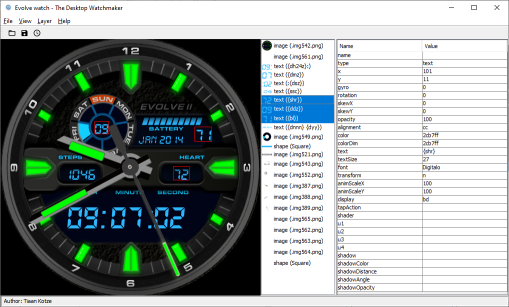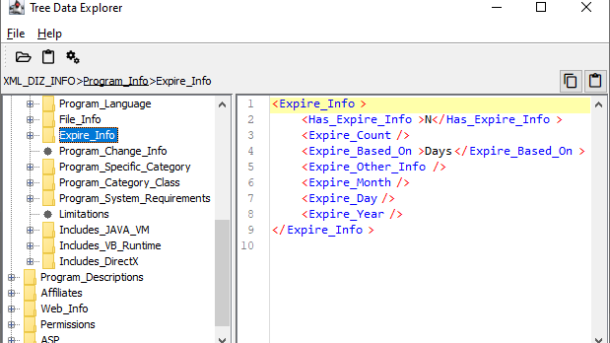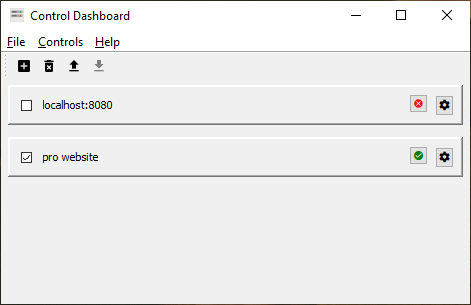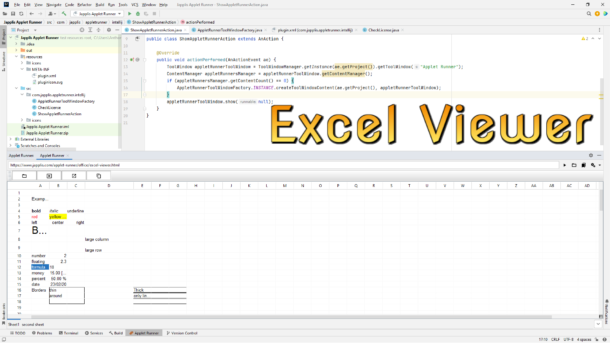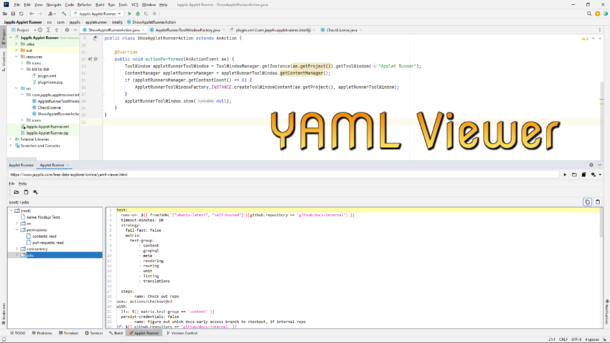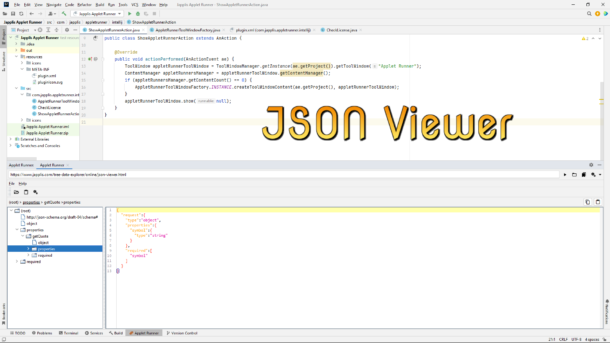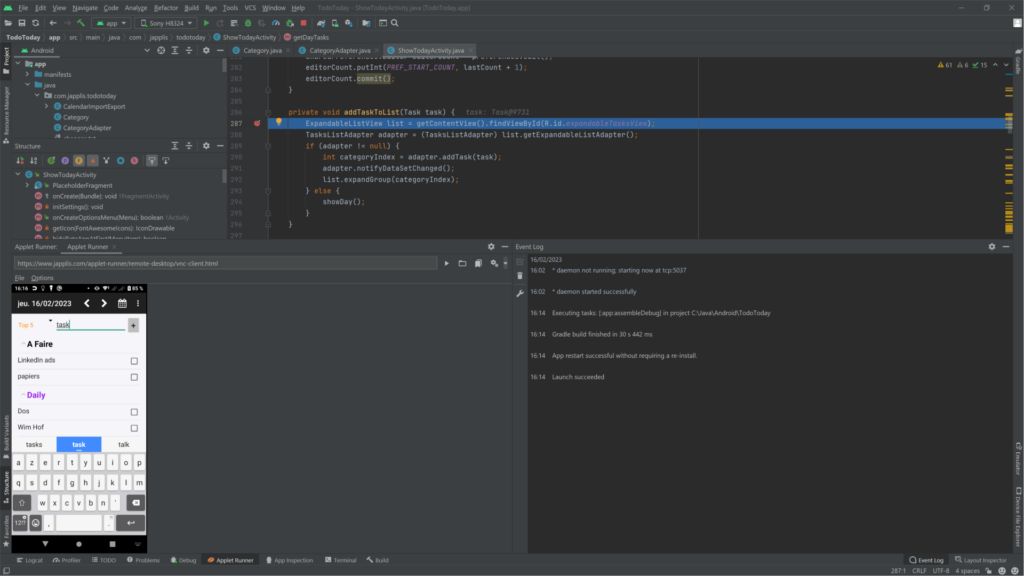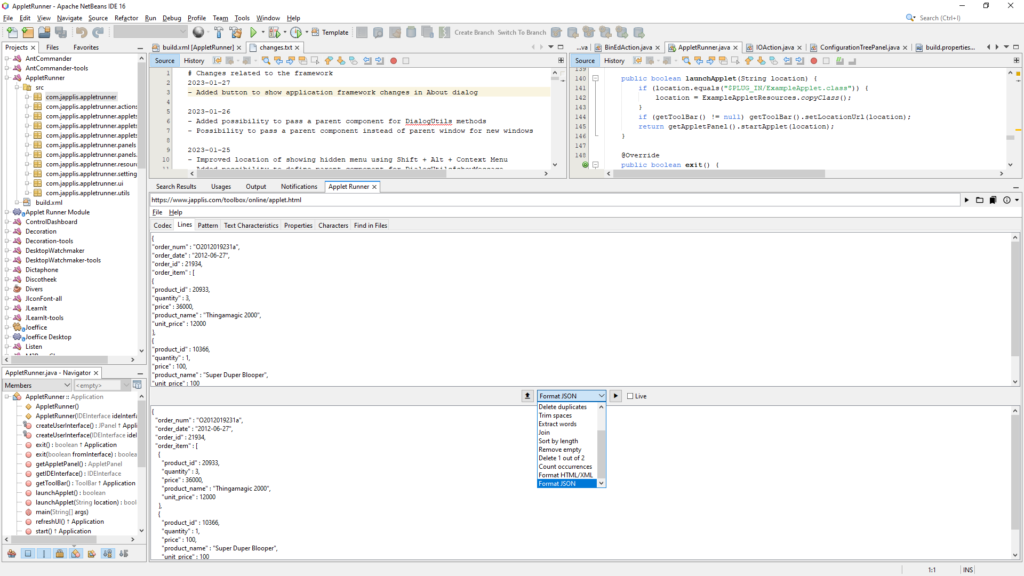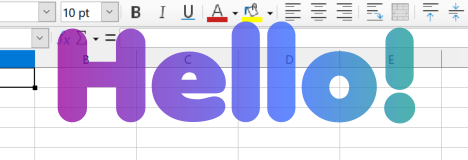The Desktop Watchmaker version 3.0 has been released. The Desktop Watchmaker is a desktop application (Windows, Mac OS, Linux) to create and edit watch faces of the WatchMaker mobile app.
What’s new (compared to 2.2):
- Improved installer for Mac OS
- Better parsing of recent watch faces that contain new tags
- Performance improvements
- Many bug fixes
- More than 400 improvements in the application framework